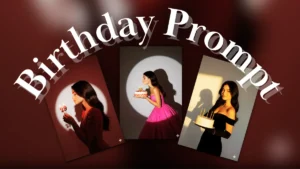Table of Contents
MidJourney kya hai in Hindi – MidJourney एक लोकप्रिय AI text-to-image generator है जो natural-language prompts को सुंदर, high-resolution images में बदल देता है। यह tool मुख्य रूप से Discord bot और Web Editor के माध्यम से इस्तेमाल होता है और artists, designers और content creators के बीच 2025 में बहुत प्रसिद्ध है।
MidJourney क्या है?
MidJourney एक AI-powered text-to-image generator है जो user के prompts से creative और high-quality images बनाता है। यूज़र अक्सर Discord पर /imagine कमांड इस्तेमाल कर के चार इमेज वेरिएंट पाते हैं; फिर वे Upscale (U) या Variation (V) चुन कर final image ले सकते हैं।
संक्षेप में – क्यों लोकप्रिय है?
MidJourney artists और non-designers दोनों के लिए आसान क्रिएटिव टूल देता है – यह तेज़ और visual-rich output देता है, और prompts के जरिए style, mood और details पर अच्छा नियंत्रण मिलता है।
MidJourney कैसे काम करता है?
बुनियादी तौर पर MidJourney एक neural network मॉडल है जिसे image generation के लिए train किया गया है। user text prompts भेजता है, मॉडल उस prompt का semantic समझ कर pixels का arrangement बनाकर images generate करता है।
MidJourney का सामान्य यूज़ वर्कफ़्लो (5 आसान Steps)
- Discord server join करें या MidJourney web editor खोलें।
- किसी #newbies चैनल या bot DM में
/imagineकमांड टाइप करें और अपना prompt डालें। - Bot कुछ सेकंड में 4 variation images लौटाता है (grid)।
- Upscale (U1–U4) या Variation (V1–V4) ऑप्शन चुनें, या फिर regenerate करें।
- Final image डाउनलोड करें और attribution/policy के अनुसार उपयोग करें।
MidJourney के प्रमुख Features
| Feature | क्या करता है | Use case | Example/Command |
|---|---|---|---|
| /imagine | Text prompt से images generate | Concept art, thumbnails, mockups | /imagine a cinematic portrait of an old fisherman, dramatic lighting |
| Upscale (U) | Selected image को high-res में enlarge करता है | Print, banner, thumbnails | Click U1..U4 in Discord |
| Variation (V) | Selected image के style में changes generate करता है | Style tweaking | Click V2 |
| Image Weight | Uploaded reference image का influence control | Brand consistency, style transfer | --iw 0.8 |
| Aspect Ratio | Image का width:height control | Poster, story, thumbnail | --ar 16:9 |
Step-by-step: Discord पर पहला Image कैसे बनाएं (Practical Tutorial)
नीचे दिए steps follow करके आप 5–10 मिनट में पहला MidJourney image बना सकते हैं – screenshots के साथ यह तरीका especially beginners के लिए useful है.
Discord account बनाएं और MidJourney official server join करें।
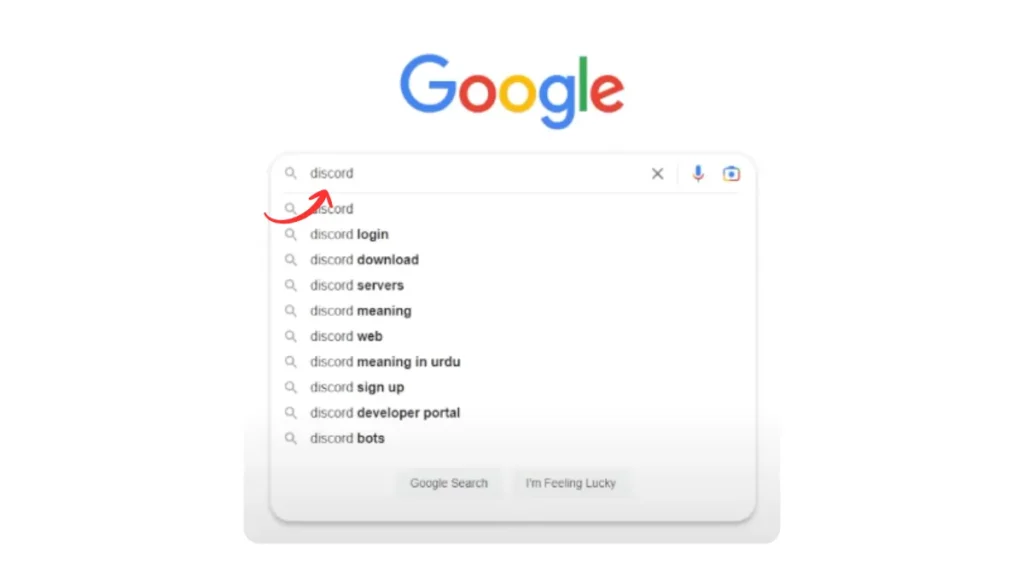
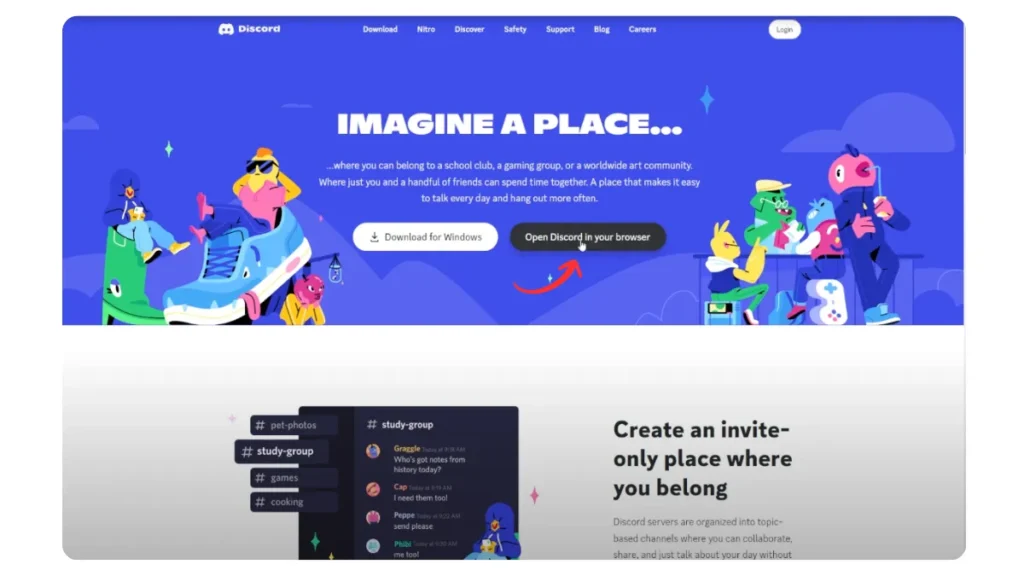
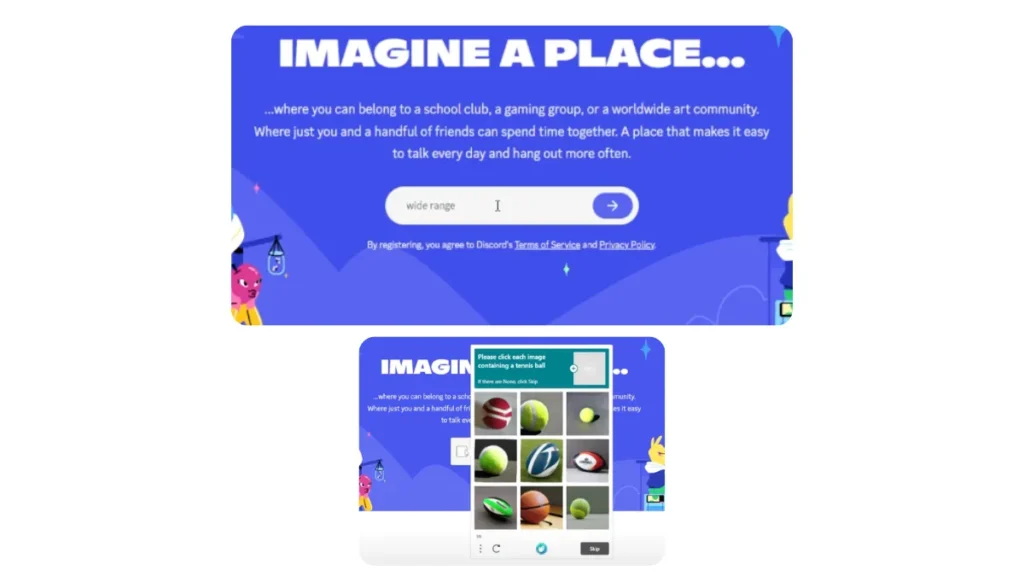
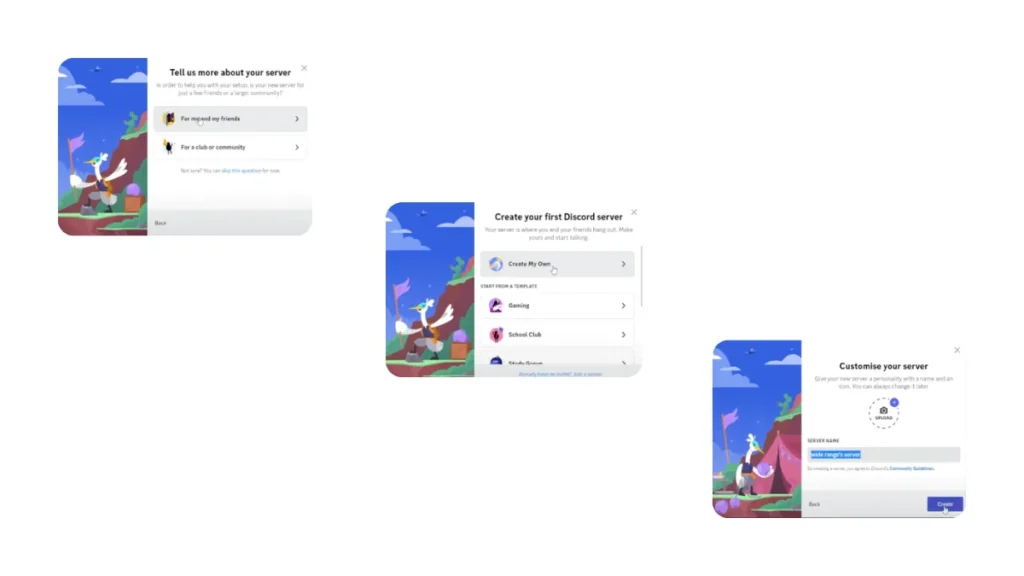
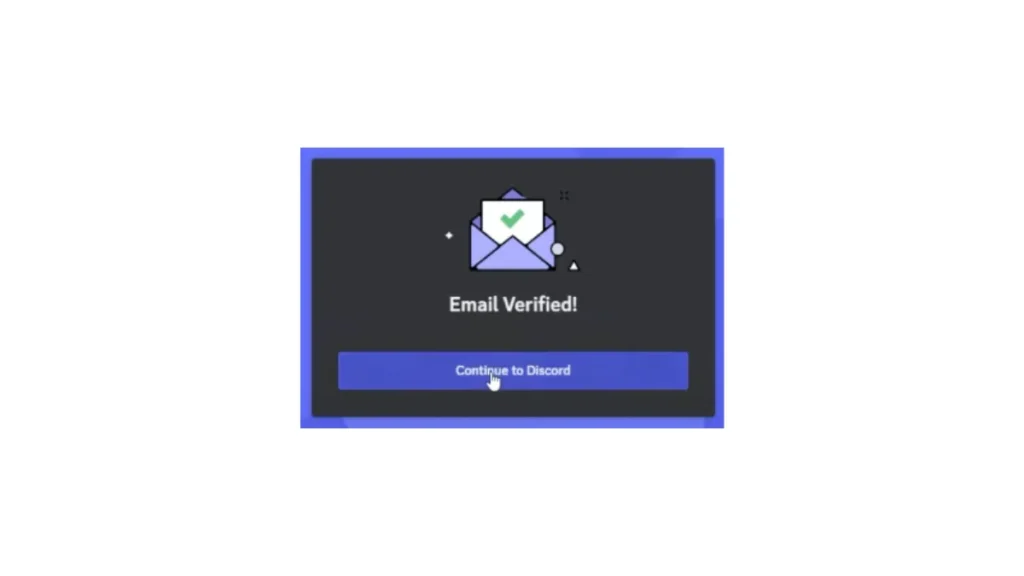
Server में किसी #newbies-1 चैनल पर जाएँ।
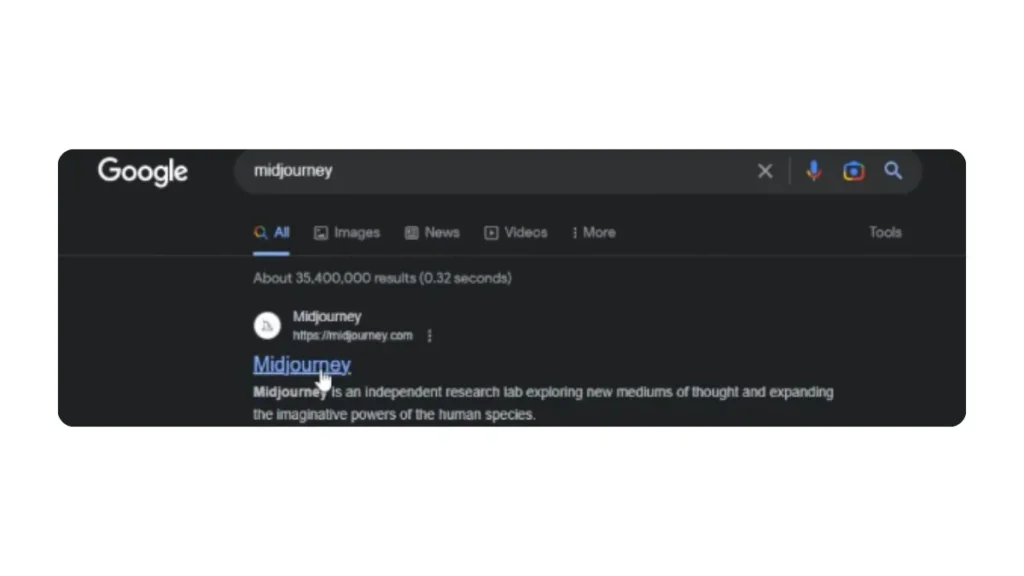
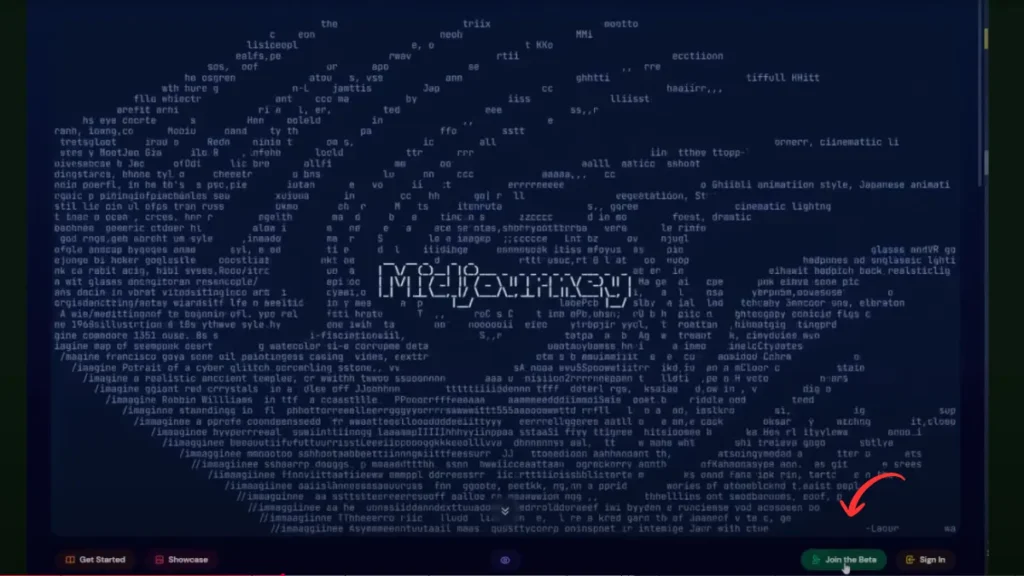
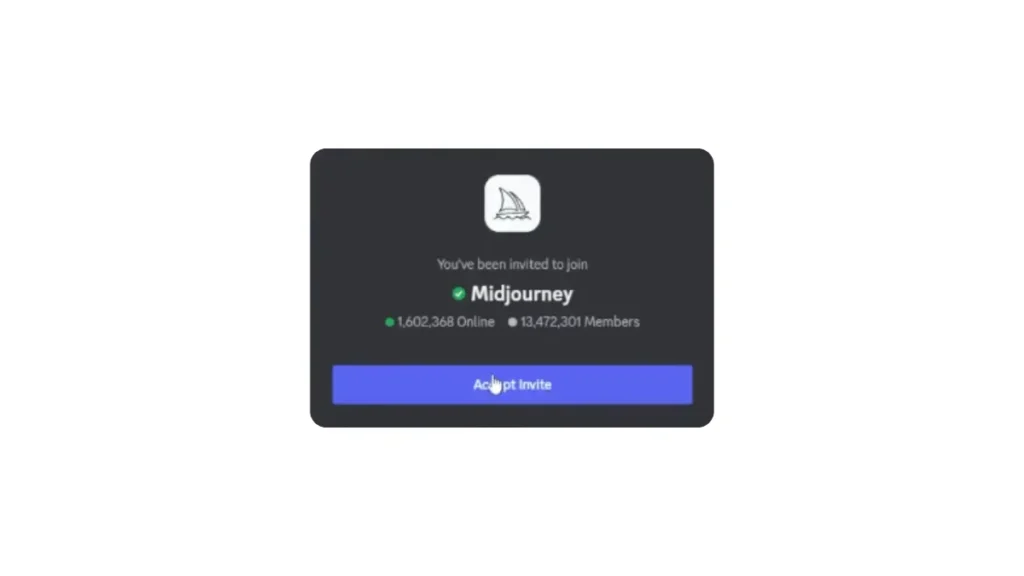
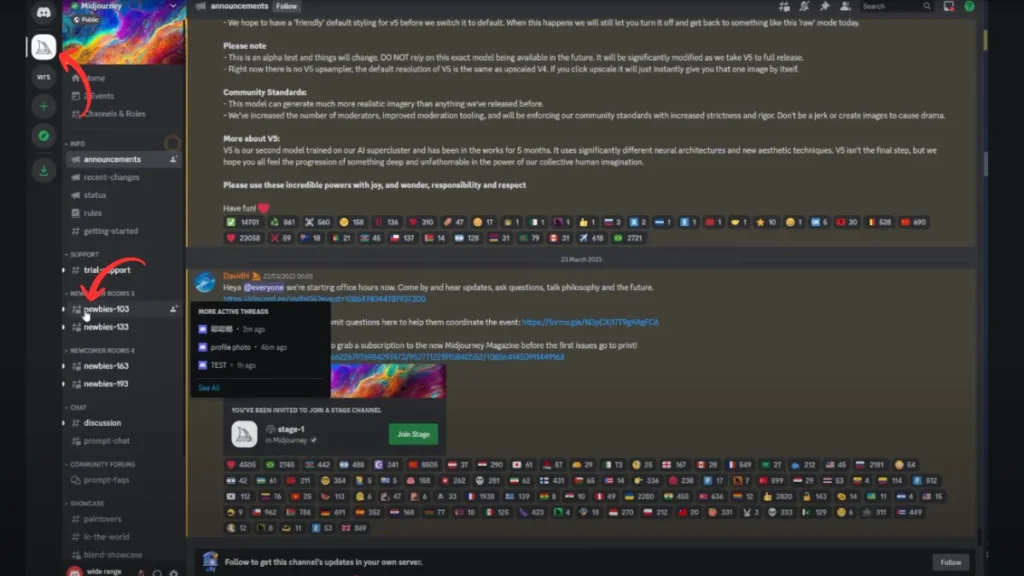
बॉक्स में टाइप करें: /imagine और space के बाद अपना prompt लिखें — फिर Enter दबाएँ।
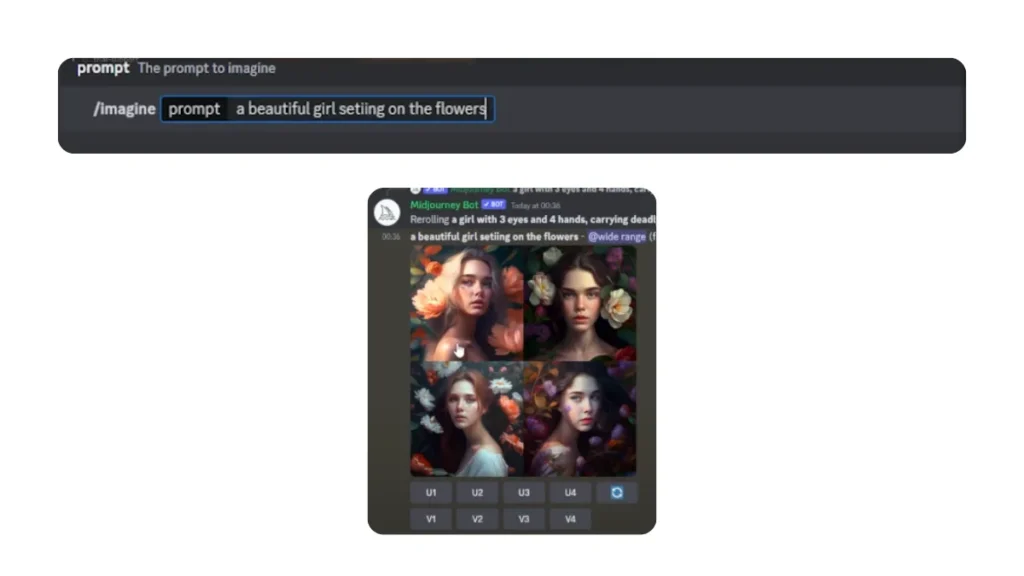
- कुछ सेकंड में bot 4 images दिखायेगा — नीचे दिए गए बटन से U या V चुनें।
- Upscale करने के बाद final image के तीन-डॉट menu से डाउनलोड करें।
Prompt Engineering: बेहतर results पाने के practical tips
MidJourney में prompt-crafting बहुत मायने रखता है। नीचे कुछ simple rules follow करें:
- Specific हों: vague prompts blurry results देंगी — subject, mood, lighting और lens specify करें।
- Modifiers जोड़ें: जैसे “cinematic”, “ultra-detailed”, “8k”, “studio lighting” — ये visual quality बढ़ाते हैं।
- Aspect ratio & image weight: use
--arऔर--iwflags जब reference image upload करते हैं। - Negative prompts: unwanted elements रोकने के लिए explicit कहें (e.g., “no text, no watermark”).
10 Ready-to-use MidJourney Prompts (copy-paste friendly
नीचे हिन्दी और English दोनों में prompts दिए हैं — users इन्हें सीधे Discord में प्रयोग कर सकते हैं>>
- /imagine “एक मधुर रंगों वाला पेंसिल आर्ट पोर्ट्रेट, नाजुक टेक्सचर, studio lighting, 8k –v 7 –ar 3:4”
- /imagine “cinematic sci-fi cityscape at dusk, neon reflections, ultra-detailed, 35mm lens –v 7 –ar 16:9”
- /imagine “flat vector icon set of cooking utensils, minimal style, consistent color palette –v 7 –ar 1:1”
- /imagine “product hero shot of a modern smartwatch, white background, soft shadows, photorealistic –v 7 –ar 4:5”
- /imagine “fantasy landscape with floating islands, dramatic fog, sunrise rays, wide angle –v 7 –ar 21:9”
- /imagine “book cover for a mystery novel, dark moody, retro typography placeholder –v 7 –ar 2:3”
- /imagine “delicious street food closeup, bokeh background, appetizing colors, high detail –v 7 –ar 4:3”
- /imagine “portrait of a female warrior in traditional armor, cinematic lighting, oil painting style –v 7 –ar 3:4”
- /imagine “consistent character set for a comic series, front view, expressive, flat colors –v 7 –ar 2:3”
- /imagine “product packaging concept for eco shampoo, natural textures, minimalist typography –v 7 –ar 1:1”
Commercial use, copyright और ethics (जरूरी बातें)
MidJourney की commercial policy समय-समय पर बदलती रहती है। सामान्यतः paid plan users को commercial license मिलता है पर हमेशा official terms (MidJourney policies) पढ़ें। कुछ important points:
- Free/generated content पर restrictions हो सकती हैं — attribution और license check करें।
- AI images से copyright disputes हो सकते हैं — image use से पहले terms verify करें।
- Ethical use: public figures के likeness और copyrighted material से inspiration लेते समय सावधानी बरतें।
Frequently Asked Questions (FAQ)
Q. MidJourney kya hai?
MidJourney ek AI-based text-to-image generator hai jo simple prompts se high-quality images banata hai.
Q. MidJourney kaise use karein?
Iske liye aapko Discord join karna padta hai aur /imagine command se apna prompt dalna hota hai. Uske baad AI automatically image generate karta hai.
Q. Kya MidJourney free hai?
Pehle MidJourney free trial deta tha, lekin ab free access limited hai. Mostly paid plans par hi unlimited usage aur commercial license milta hai.
Q. MidJourney ka subscription plan kya hai?
MidJourney ke multiple plans hain – Basic, Standard aur Pro. Inme image generation limit aur speed alag hoti hai.
Q. MidJourney se bani images ka copyright kiske paas hota hai?
Paid plan lene par aapko commercial use rights milte hain. Free trial users ke liye limited rights hote hain.
Q. MidJourney aur DALL·E me kya difference hai?
MidJourney jyada artistic aur creative images deta hai, jabki DALL·E zyada realistic aur object-focused images banata hai.